 Adding images to your blog posts can make them much more visually appealing to your readers. This in turn can increase the likelihood that someone will link to that post or subscribe to your feed, which will of course in the long run help to improve your rankings and traffic. The internet is chock full of images, many of which will fit perfectly with that blog post or article that you are writing. The problem is, however, finding images that are both high quality and that you are actually allowed to use.
Adding images to your blog posts can make them much more visually appealing to your readers. This in turn can increase the likelihood that someone will link to that post or subscribe to your feed, which will of course in the long run help to improve your rankings and traffic. The internet is chock full of images, many of which will fit perfectly with that blog post or article that you are writing. The problem is, however, finding images that are both high quality and that you are actually allowed to use.
The Problems
Two internet no-no’s that beginner web publishers often perform, many times without even realizing that they are doing anything wrong, are image theft and image hotlinking. The bottom line is that most images on the Internet are in fact copyrighted, and therefore cannot be used without the original author’s explicit permission (assuming, of course, that the original author is still in fact the copyright holder). Just because you find a picture posted on a public forum or on a newsgroup does not mean that the person who posted it had the right to post it, and if they did not then republishing it on your own site makes you just as guilty of copyright infringement as they are. While 9 times out of 10 you might get away with it, using someone else’s copyrighted material can lead to troubles (and time wasted dealing with those troubles) in the form of a DMCA Takedown Notice. In extreme circumstances, depending on your host and the degree of the infringement, this can even lead to the interruption of your hosting account.
Hotlinking an image is a little less of a cut and dried issue as far as whether or not it actually violates copyright laws. As far as I know the matter simply has not been tested in court, and legal opinions concerning it can vary. What is generally agreed upon regarding it is that it is impolite at best (regardless of arguments about how cheap bandwidth is). Additionally, you do run the risk of whoever you are hotlinking the image from simply switching it out for a different image if the request shows your site as the referrer (check out John McCain’s MySpace Page “Enhanced” for a classic example of this).
The Solutions
Luckily, however, there are plenty of images available out there that you can use, as long as you know how to find them. You can use any images that are within the Public Domain freely, and with a few easily followed terms many photographers and artists offer their images available under the Creative Commons license. Also, there are a few Free Stock Photo sites out there as well that offer a nice selection of images that can be used in blogs posts.
Finding Public Domain Images
Public Domain refers to any work that is not copyrighted or work on which the copyright has expired. Instead of worrying about how to try and find formerly copyrighted images where the copyright has expired, I am going to focus on how to locate ones that were never copyrighted in the first place. In the US, works that are authored by the federal government are not copyrighted, and therefore fall into the Public Domain. It is important to note that the distinction is works that were authored by them, and not all works that are owned by them. If a private individual creates the work, and then sells or transfers the copyright to the government, the work is still copyrighted. Also, some specific images might have use restrictions on them. A good example of this is the NASA logos… the general permission to use all images found on the NASA site does not extend to the logos. Specifically, none of the three logos may be used “by persons who are not NASA employees or on products (including Web pages) that are not NASA sponsored.” All others are pretty much fair game.
Now that we know where these images are that we can use, we need to figure out how to search through them and find the ones we want. There are a couple of useful methods for doing this. One of the easiest ways is simply going to Google Images, and performing a “site:{somegovtsite.gov}” search, plus whatever keyword you are looking for. Which federal government site you choose will most likely be based on what types of images you are trying to hunt down. For instance, if you need to find a good wildlife picture, then the US Forest Service at www.fs.fed.us is probably a good place to start. So, if for instance you need a deer picture, you would go to Google Images and type in:
[site:fs.fed.us +deer] (note that dropping the “www” from the “site:” search enables you to pick up any subdomains as well)
While not all of the images are exactly what we are looking for, we can see that some nice matches do come up on the front page:
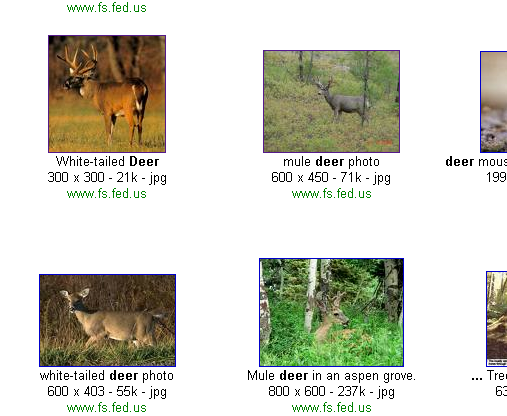
If you notice results that appear to be from sites other than ones owned by US government (such as Blogspot or Myspace), don’t worry… those are people who are using hotlinked images on their own pages. The images themselves are still hosted on the government websites. Some good examples of federal government sites that are rich in images, along with the number of images returned for each by using the “site:” command without a keyword in Google Images, are:
- NASA (nasa.gov) – 1,020,000 image results
- The Whitehouse (whitehouse.gov) – 116,000 image results
- Library of Congress (loc.gov) – 186,000 image results
- Government Printing Office (gpo.gov) – 8,370 image results
- Department of Education (ed.gov) – 23,400 image results
- National Oceanic and Atmospheric Administration (noaa.gov) – 317,000 image results
- Department of Energy (energy.gov) – 22,100 image results
- Environmental Protection Agency (epa.gov) – 65,000 image results
- US Forest Service (fs.fed.us) – 122,000 image results
- Federal Aviation Administration (faa.gov) – 9,720 image results
- US Army (army.mil) – 304,000 images results
Using parenthesis and the OR operator, you can also search multiple government sites at once, like so:
[airplane +(site:army.mil OR site:nasa.gov OR site:site:faa.gov)]
Which in the above example will search the US Army, NASA, and the Federal Aviation Administration websites for images matching the keyword [airplane] all at the same time.
Another option for searching the federal stockpile of images is to use the image search functionality on the USASearch.gov website. While you don’t have the luxury of being able to restrict your search to specific sites, you do have the added ease of being able to search all of the federal government sites at once, along with certain archives that might not be indexed by Google.
Finding Creative Commons Images
The Creative Commons is a set of free licenses that allow artists to share their work, while still retaining some of their rights. For bloggers, usually the images they will be most interested in are those that are licensed under straight Attribution. That means that you are free to share or modify the images as you need, even for commercial purposes, as long as you attribute the original work of the author in the manner they specify. This is usually done simply via a link back to the original image.
Google has an option on their Advanced Search to only search documents that are released under Creative Commons license. However, for some reason they don’t offer the same option under the Google Images search. Even if you search for a keyword and restrict the results to only show Creative Commons results in Web Search first, and then click on the Images link, the url parameter that tells Google that you want to restrict the search results is dropped. Luckily though, adding the parameter in manually does in fact work. I created a small tool on Bad Neighborhood that allows you to enter a search term in, and it will open up a Google Images search with the parameter that restricts the results to only show images released under Creative Commons here:
Creative Commons Google Image Search Assistant
Most of the results that you will see with this search will either be from Flickr and Picasa Web, since those images appear to be the ones that Google has the easiest time identifying the licensing on.
Unless you uncheck the checkbox at the bottom of the last paragraph on the page, you will notice that 2 windows open at the same time when you use that tool. This is because Flickr also has it’s own integrated Creative Commons search, on it’s Advanced Search page, but since the link to that page doesn’t show unless you perform a regular search first, many people won’t realize that it is an option. This tool includes a search on Flickr as well by default, without you having to go to the Advanced Search page first.
If you want to perform just the Flickr search, you can go there, and click on the search button. The link to the Advanced Search will then appear just to the right of the search box:

Once there, scroll down to the last set of options, and you will see 3 checkboxes that you can use to search only for content that you are allowed to use under the Creative Commons:
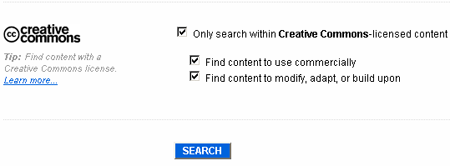
Once you find a picture that you think fits, you can verify that it is indeed released under Creative Commons by looking for the CC logo in the right hand column:
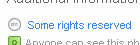
Just remember to attribute the author of any original work that you use.
Finding Free Stock Images
Lastly, there are of course the Free Stock Photo sites that most people are aware of. Last year Donna Fontenot wrote a post about her Favorite 10 Free Stock Photo Download Sites. Out of those, I picked my favorite 7, and built a tool using the same “site:” search plus OR operator method I described above:
Bad Neighborhood Free Image Meta Search
Simply enter your keywords into the box and hit Search. A new Google Images window will open up, allowing you to simultaneously search all 7 sites as once for images matching your keywords. While the selection may not be quite as great as going to each site one by one and using their built in search functionality, it can be much, much quicker to find a graphic that fits your needs this way.
Happy Image Hunting. 🙂
Good Info..!
This is a very disappointing post. There are tons of talented hobbyist photographers on Flickr. The best way to find GREAT cc photos is to go to the groups you see in Flickr, find a group that takes pictures of what you want, and use them and then attribute them. Here’s the cool part–if your post is about their subject area, they might just have found a blog they want to read–yours.
Michele, while that may be a “fun” way to do things, that is a far cry from the best way to do so. Just to be sure I went and tried your method. For one, the keyword search for finding Groups is not near as effective as the one for finding individual photos, and for another you cannot restrict a Groups search to only Creative Commons images. When I tried, every single photo I found that was halfway decent was Copyrighted, All Rights Reserved.
Reusing someone’s photos by attribution is only allowed if the photos are specifically released under the Creative Commons, which by default they are not. Most, much like the bulk of your photos on Flickr, are fully copyrighted, not released under the Creative Commons, and cannot be used simply by linking back to them.
Do you have an example of a blog where you actually used this method by any chance?
Just wanted to say I really enjoyed this post and have a few more places I can now look when I want to find some pictures.
Thanks
P.S
There’s a great page (http://www.searchenginejournal.com/10-places-to-find-free-images-online-and-make-your-content-more-linkable/5979/) which has a few more places you can find pictures
I found this article priceless.
One of the biggest challenges for me is finding photos for my posts.
Thanks alot for the great tips!
Hello,
That was a great article, in my opinion you gave an excellent ideas.
Do you know how can I make my blog very popular with a little budget?
I know, you could help, It seems like you are an expert!
Felix Trogare
Good post with lots of useful information! However, having worked for a small travel website and constantly looking for appropriate photos for 3 years now I must say that for me it is much more effective to search stock photo websites and pay 1 to 3 Dollar or Euro per photo (!) instead of searching for free images. I did search for free images in the first months but found it very time consuming with rather disappointing results. Networks like Flickr are full with bad holiday pictures, often poorly tagged or described. And the Creative Commons license has so many varying versions which requires a close look at what is required if you wanna use a certain picture on your website. Stock photo websites, on the other hand, have some kind of quality control and they use a standard agreement for both photographers and users. So whatever picture you find and like on their sites you know you are on the safe side and can use it on your website. (Some restrictions apply for pictures which show people or artwork.) Prices depend on the image size you choose, but for blogs the small size for about 1 to 3 Doller or Euro per image is fine most of the times. The stock photo sites I use are: http://www.istockphoto.com, http://www.dreamstime.com, http://www.stockxpert.com and http://www.fotolia.com.
Will have to change some things out on my blog …. so glad I found this! Thank you for the information. I had been also using http://iStockPhoto.com .. but it does get expensive after awhile.. Cheers to your tips!
Great post, and great discussion — thanks.
One tip for on the Google search — if you use “+(site:.gov)” you’ll get all government sites. Your method is better if you want to narrow things down, of course.
Awesome tips i got it for my blog. Thxs
Ya I generally use Istockphoto, and just buy small pics for a dollar or so. But great post about free pictures.
Great great post! Will use the suggested sites and methods when needed. Also, often we forget that with a little effort and creativity we can take pretty interesting photos ourselves…
This is a very helpful post. I can have a very colorful blog this time. Truly, I don;e have good pictures on my blogs due to unavailability of non-copyrighted pictures, suddenly, there are thousands. Thanks!